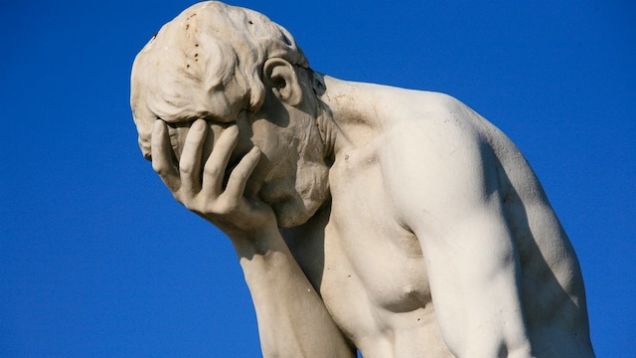
Avoid these common SEO blunders when uploading photos to your business website.
[sgmb id=”1″]
SEO management is a rather esoteric practice in that everything an SEO manager does is meant to signal search engines like Google, Yahoo and Bing that their site knows exactly what it’s “talking” about.
These signals, however, don’t always fit the log that goes along with that objective. Take the posting of photos to a website, for instance. One would think Google crawlers would get few indicators from photos that a website is credible and user-friendly.
But photos play a large part in the ultimate score search engines give a website, which determines its ranking.
Small business owners often neglect some of the easiest and most effective ways to optimize their photos to score points with Google. Here are five mistakes you can correct now that will give your site a nice search engine boost the next time Google algorithms come a crawling:
1) Not Using Photos When Posting to the Blog:
Photos add dynamic media to any business website. Without them, all you have is content and colors. And that makes for a pretty lackluster online experience. Photos communicate messages much more succinctly than content and they engage interest, if done right.
Add a photo to your next blog post to boost the message. You’ll find that your readers stay on the site longer, which tends to lead to more exploration of the site itself and quite possibly more conversions of those valuable leads.
2) Not Naming Photos Appropriately:
One of the biggest SEO mistakes people make when it comes to posting photos on their websites is sticking with whatever name the photo they’re posting originally came with. Cryptic numbers and letters used to name photos contribute nothing to a website’s effort to tell search engines (and people, for that matter) what your site is all about. Don’t waste the opportunity to boost your SEO ranking with photos named specifically with keyword-rich phrasing that identifies the subject of the content it is supposed to relate on your website.
For instance, if your photo is a cupcake and you own a bakery, a name including those two terms will go a long way toward identifying the space your business covers and the goods it sells. And that’s half the battle when it comes to SEO.
3) Not Using Hyphens When Naming Photos:
For years now, Google has not recognized underscore characters in naming conventions. Underscores not only do not function as spaces to separate terms, they actually connect them in Google’s world. So a photo name like chocolate_cupcakes_from_tinas_bakery.jpg would be read as one long string of gobbledygook and add no SEO value. Google does recognize dashes as word separators, however. So replace the underscores in the same name with dashes and your site picks up value by identifying its imagery with those industry keywords.
4) Not Using Keyword Rich Alt Tags and Descriptions:
Many sites don’t even employ the Alt tags or description fields for their photos, so adding these to your site’s photos is likely to give you a leg up on the competition. Be sure to use keywords that associate the specific photo with its relevance to your niche or industry (i.e. “Chocolate cupcakes from Tina’s Bakery in Chicago”).
5) Loading High Resolution Photos :
High resolution photos are typically not necessary for online publishing. Photos with resolutions ranging from 96 to 120 dots per inch are perfectly fine for crisp, clear online viewing. Anything larger will bog down the site and cause it to crawl when someone visits. And when that happens, people tend to bounce. Google will knock your website back a few notches (or pages) if its site speed is too slow. So ensure you are not needlessly weighing down the site with massive high resolution images. Many web hosting platforms offer image condensing tools that help get the job done for site owners who have tons of photos already loaded that are way too large for your site’s own good.
